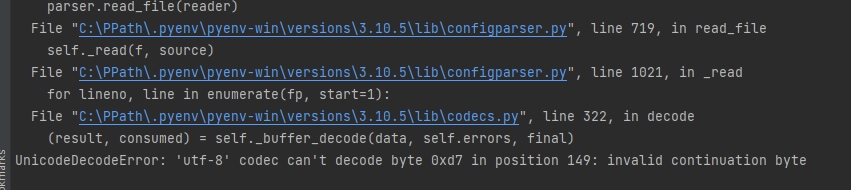本文讲的是的 python源码打包成 whl 或者 tar.gz 之类的 而不是 exe哈
最早的时候我们均按照这个东西,详细的东西就不说了,我就按照我的 lite-tools 的打包参数来说好了
setup.py
1
2
3
4
5
6
7
8
9
10
11
12
13
14
15
16
17
18
19
20
21
22
23
24
25
26
27
28
29
30
31
32
33
34
35
36
37
38
39
40
41
42
|
from sys import version_info
from setuptools import setup
from lite_tools.version import VERSION
if version_info < (3, 8, 0):
raise SystemExit("Sorry! lite_tools requires python 3.8.0 or later.")
with open("README.md", "r", encoding='utf-8') as fd:
long_description = fd.read()
base_requires = [
'loguru',
]
setup(
name='lite-tools',
version=VERSION.strip(),
description='一些让你效率提升的小工具集合包[还在持续增加及优化]',
long_description=long_description,
long_description_content_type="text/markdown",
author='Lodge',
author_email='lodgeheartfilia@163.com',
url='https://github.com/Heartfilia/lite_tools',
packages=[
'lite_tools',
],
license='MIT',
install_requires=base_requires,
python_requires=">=3.7",
classifiers=[
'Intended Audience :: Developers',
'Operating System :: OS Independent',
]
)
|
上面的内容我是移除了一些内容,但是整体流程就是写一个这样的文件,后面我们在命令行执行下面的操作就可以打包文件到 dist 目录下了
1
2
| python setup.py bdist_wheel
python setup.py sdist
|
pyproject.toml
这个只是一个文件,告诉构建工具该怎么做而已,这是最新的python 推荐使用的方式,我这里
先手动创建一个,后面有工具可以自己生成,但是我这里得先讲一下手动创建的这个步骤。
这个文件是放在之前放setup.py的那个目录层级的,现在我们不需要用setup.py来管理这个打包了。
现在我们是推荐用 setup.cfg 来配置,这个文件和 setup.py里面的内容很相似,基本都能找到对应的字段。可以写什么字段可以点击这里查看详细文档。
我下面把我现在写的 部分 配置贴出来:注意,没有引号。 (我下面内容还是删除了很多,实际这些内容点前面的详细文档里面有更详细的写法)
1
2
3
4
5
6
7
8
9
10
11
12
13
14
15
16
17
18
19
20
21
22
23
24
25
26
27
28
29
30
31
| [metadata]
name = lite-tools
version = attr: lite_tools.version.VERSION
author = Lodge
author_email = lodgeheartfilia@163.com
description = 一些自己常用的小工具包
long_description = file: README.md
long_description_content_type = text/markdown
url = https://github.com/Heartfilia/lite_tools
classifiers =
Intended Audience :: Developers
Operating System :: OS Independent
license = MIT
[options]
python_requires = >=3.7
packages =
lite_tools
install_requires =
loguru
[options.entry_points]
console_scripts =
lite-tools = lite_tools.commands.cmdline:execute
[options.extras_require]
all =
reportlab
Pillow
|
现在,我们有了pyproject.toml 和 setup.cfg 两个文件了,我们该怎么打包呢。
我们现在用工具一 build, 我们首先需要 pip install --upgrade build
然后
它会自动去根据 pyproject.toml 和 setup.cfg 打包。
这个工具在windows可能会出现一些问题,我下面是因为有些描述文档有中文,我cfg文件里面有读取,导致异常了。
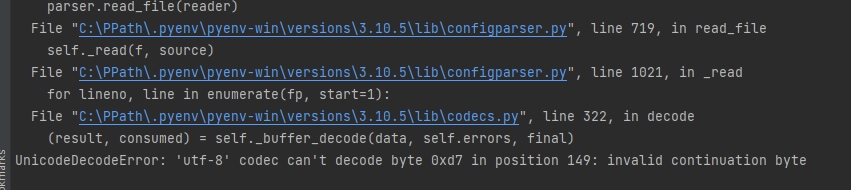
然后我换了一个linux系统: wsl 就可以顺利执行了。
poetry
这个工具也可以,我这里不讲了,自己网上搜 Poetry - Python dependency management and packaging made easy (python-poetry.org)
flit
这个是一个更加方便的python打包工具,和上面poetry类似,根据自己喜好即可。Flit 3.8.0 — Flit 3.8.0 documentation (pypa.io)