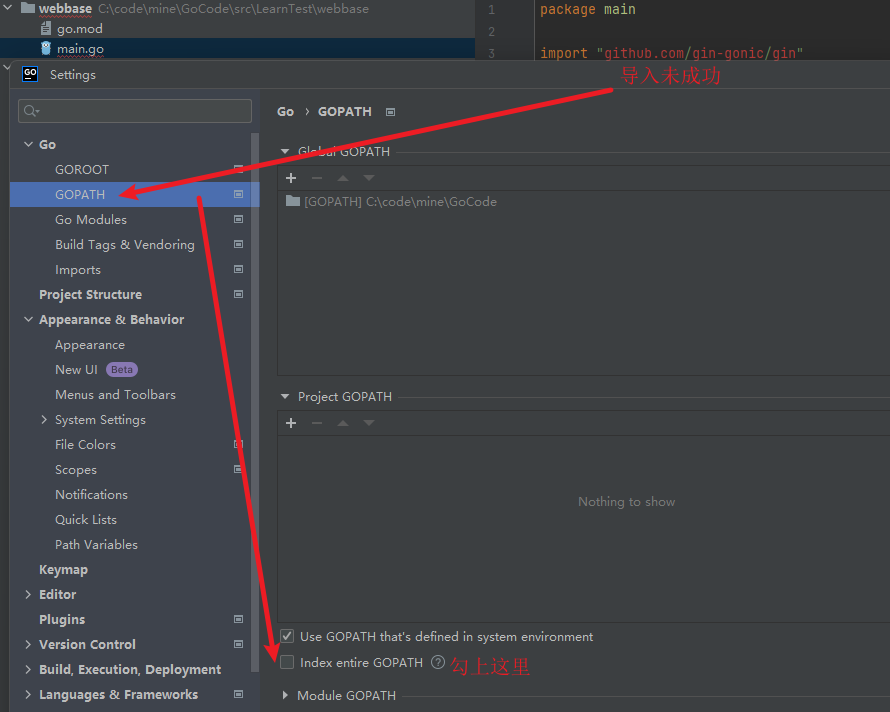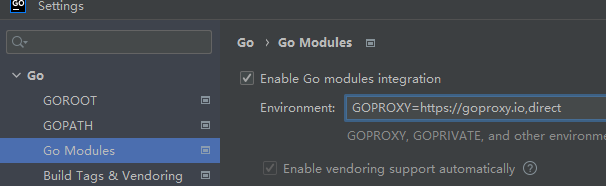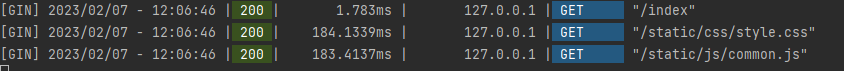逐步更新,但是这里只是入门板块,进阶板块后面会单独章节写。
计划逐步记录的框架 –> Gin、Beego、Iris
一、框架选择
我们简单了解一下部分后端框架,不是全部,还有很多其他的,目前我们大概了解一下如下框架
Gin : Go语言编写的Web框架,以更好的性能实现类似Martini 框架的API
- Gin是一个
Golang 的微框架,封装比较优雅,API友好,源码注释比较明确。具有快速灵活,容错方便等特点。
Beego : 开源的高性能Go语言Web框架
beego 是一个快速开发Go应用的http 框架,go 语言方面技术大牛。beego 可以用来快速开发API、Web、后端 服务等各种应用,是一个RESTFul 的框架,主要设计灵感来源于tornado 、sinatra 、flask 这三个框架,但是结合了Go本身的-一些特性(interface、struct 继承等)而设计的一个框架。
Iris : 全宇宙最快的Go语言Web框架,完备的MVC 支持,未来尽在掌握
Iris是一个快速,简单但功能齐全的和非常有效的web框架,提供了一个优美的表现力和容易使用你的下一个网站或者API 的基础
二、开始
Gin
1. 安装
1
| go get -u github.com/gin-gonic/gin
|
可能出现网络异常,修复手段如下
1.0 异常
如果没有出现网络异常就可以忽略这里的板块,直接看后面的操作步骤
1
2
3
4
5
6
7
8
9
|
go env -w GOPROXY="https://goproxy.io,direct"
go env -w GOPROXY="https://mirrors.aliyun.com/goproxy,direct"
go mod init
go env -w GO111MODULE=on
|
2. hello
1) restful基本模板
目前的目录结构
1
2
3
4
| 项目名
|__favicon.ico
|__go.mod
|__main.go
|
我们先创建一个最基本的模板
1
2
3
4
5
6
7
8
9
10
11
12
13
14
15
16
17
18
19
20
21
22
23
24
25
26
27
28
29
30
31
| package main
import "github.com/gin-gonic/gin"
import "github.com/thinkerou/favicon"
func main() {
ginServer := gin.Default()
ginServer.Use(favicon.New("./favicon.ico"))
ginServer.GET("/", func(context *gin.Context) {
context.JSON(200, gin.H{"msg": "hello,world"})
})
ginServer.POST("/user", func(c *gin.Context) {
c.JSON(200, gin.H{"msg": "post user"})
})
ginServer.PUT("/user", func(c *gin.Context) {
c.JSON(200, gin.H{"msg": "put user"})
})
ginServer.DELETE("/user", func(c *gin.Context) {
c.JSON(200, gin.H{"msg": "delete user"})
})
ginServer.Run(":8888")
}
|
0) pycharm 异常
如果出现以下问题,可以查看一下是否下面两种情况异常,如果没有出现这种异常可以忽略下面操作
- 首先我们需要在
settings 里面找到GOPATH 把Index entire GOPATH 这个选择勾上
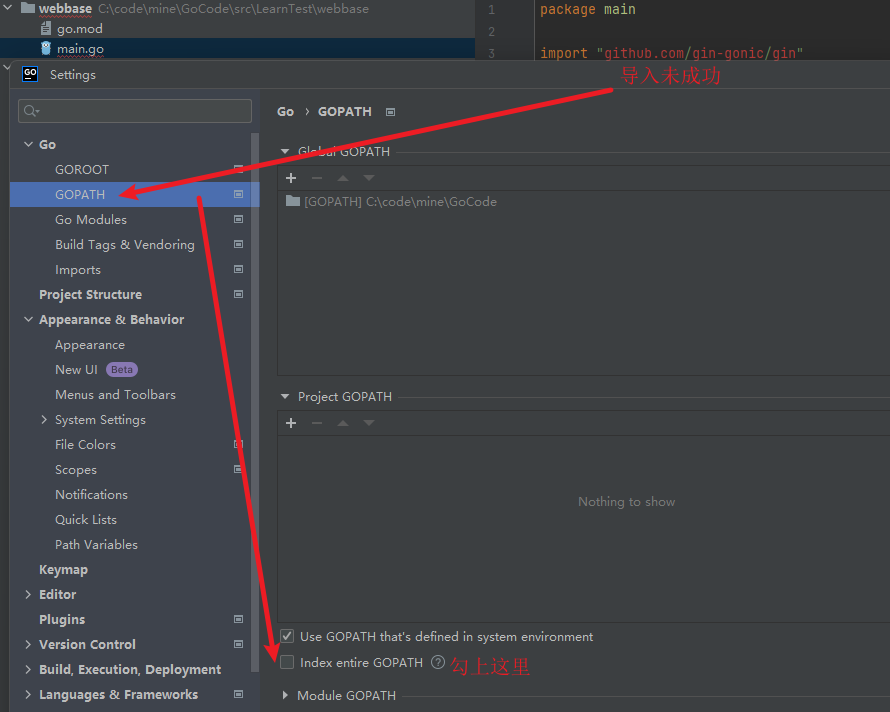
- 然后在
Go Modules 把我们配置的GOPROXY 如图配置上即可
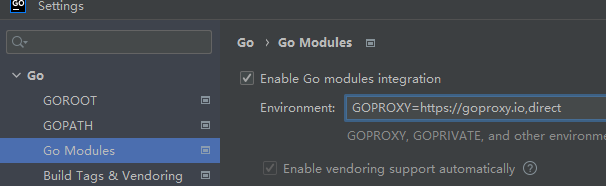
2) 渲染前端
目前的目录结构
1
2
3
4
5
6
7
8
9
10
| 项目名
|__go.mod
|__main.go
|__templates
| |__index.html
|__static
|__css
| |__style.css
|__js
|__common.js
|
我们创建一个前端模板
1
2
3
4
5
6
7
8
9
10
11
12
13
| <!DOCTYPE html>
<html lang="en">
<head>
<meta charset="UTF-8">
<title>我的一个go页面</title>
<link rel="stylesheet" href="/static/css/style.css">
<script src="/static/js/common.js"></script>
</head>
<body><h1>大家好啊</h1>
<div>
我们获取到的后端来的数据是: {{.msg}} 这个就是后端传过来的那个 H{}
</div>
</body></html>
|
前端需要一个msg参数 所以我们后端需要传递过来渲染
其中上面前端页面的资源引入这样子写了是不可以直接引用的,还需要go服务那边加载静态文件
1
2
3
4
5
6
7
8
9
10
11
12
13
14
15
16
17
18
19
20
21
22
23
24
| package main
import (
"github.com/gin-gonic/gin"
"net/http"
)
func main() {
ginServer := gin.Default()
ginServer.LoadHTMLGlob("templates/*")
ginServer.GET("/index", func(context *gin.Context) {
context.HTML(http.StatusOK, "index.html", gin.H{
"msg": "这是go后台传递来的数据",
})
})
ginServer.Run(":8888")
}
|
测试响应状态
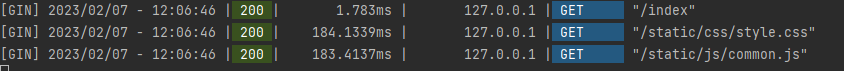
3. 获取参数
下面是几种基础请求方案 从传来的参数获取值 当然判断逻辑那些是在获取参数和返回结果之间处理 这里逻辑就不概述了
1
2
3
4
5
6
7
8
9
10
11
12
13
14
15
16
17
18
19
20
21
22
23
24
25
26
27
28
29
30
31
32
33
34
35
36
37
38
39
40
41
42
43
44
45
46
47
48
49
50
51
52
| package main
import (
"encoding/json"
"github.com/gin-gonic/gin"
"net/http"
)
func main() {
ginServer := gin.Default()
ginServer.GET("/user/info", func(context *gin.Context) {
userId := context.Query("userId")
userName := context.Query("username")
context.JSON(http.StatusOK, gin.H{
"user_id": userId,
"user_name": userName,
})
})
ginServer.GET("/user/info/:userId/:username", func(context *gin.Context) {
userId := context.Param("userId")
userName := context.Param("username")
context.JSON(http.StatusOK, gin.H{
"user_id": userId,
"user_name": userName,
})
})
ginServer.POST("/json", func(context *gin.Context) {
b, _ := context.GetRawData()
var m map[string]interface{}
_ = json.Unmarshal(b, &m)
context.JSON(http.StatusOK, m)
})
ginServer.POST("/form", func(context *gin.Context) {
userName := context.PostForm("username")
password := context.PostForm("password")
context.JSON(http.StatusOK, gin.H{
"msg": "ok",
"username": userName,
"password": password,
})
})
ginServer.Run(":8888")
}
|
4. 路由操作
1) 重定向
1
2
3
4
5
6
7
8
9
10
11
12
13
14
15
16
17
18
19
20
21
22
23
24
25
| package main
import (
"github.com/gin-gonic/gin"
"net/http"
)
func main() {
ginServer := gin.Default()
ginServer.LoadHTMLGlob("templates/*")
ginServer.GET("/test", func(context *gin.Context) {
context.Redirect(http.StatusMovedPermanently, "https://www.baidu.com")
})
ginServer.NoRoute(func(context *gin.Context) {
context.HTML(http.StatusNotFound, "404.html", nil)
})
ginServer.Run(":8888")
}
|
2) 路由组
这里可以将同类型功能单独封装
1
2
3
4
5
6
7
8
9
10
11
12
13
14
15
16
17
18
19
20
21
22
23
24
25
26
| package main
import (
"github.com/gin-gonic/gin"
)
func main() {
ginServer := gin.Default()
userGroup := ginServer.Group("/user")
{
userGroup.GET("/add")
userGroup.POST("/login")
userGroup.GET("/logout")
}
orderGroup := ginServer.Group("/order")
{
orderGroup.GET("/add")
orderGroup.GET("/get")
orderGroup.DELETE("/delete")
}
ginServer.Run(":8888")
}
|
5. 中间件
对数据预处理,授权验证,统计啥的…
1
2
3
4
5
6
7
8
9
10
11
12
13
14
15
16
17
18
19
20
21
22
23
24
25
26
27
28
29
30
31
32
33
34
35
36
| package main
import (
"github.com/gin-gonic/gin"
"log"
"net/http"
)
func myHandler() gin.HandlerFunc {
return func(context *gin.Context) {
context.Set("userSession", "user_id-123")
context.Next()
}
}
func main() {
ginServer := gin.Default()
ginServer.GET("/user/info", myHandler(), func(context *gin.Context) {
handlerResult := context.MustGet("userSession").(string)
log.Println(handlerResult)
userId := context.Query("user_id")
context.JSON(http.StatusOK, gin.H{
"user_id": userId,
})
})
ginServer.Run(":8888")
}
|
Beego
未完待续……
Iris
未完待续……